How to on USB Debugging in Lenovo
you want to use developer options I am going to show you how you can on USB debugging

open your setting
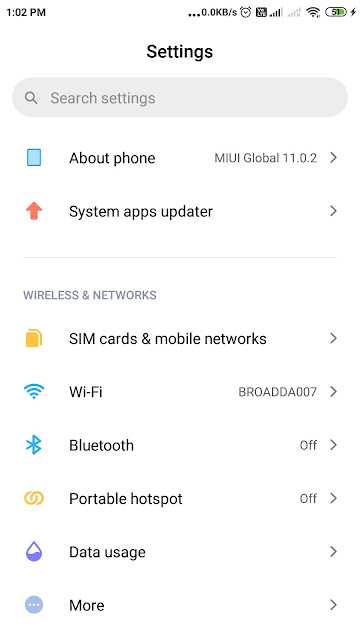
Click on about phone
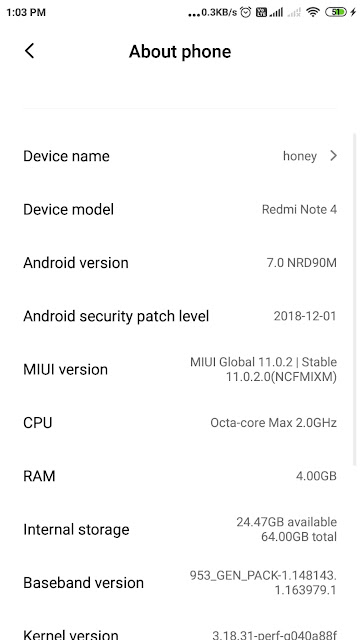
now go to build number and sometimes its an MIUI version and tap 7 to 5 time to open developer options
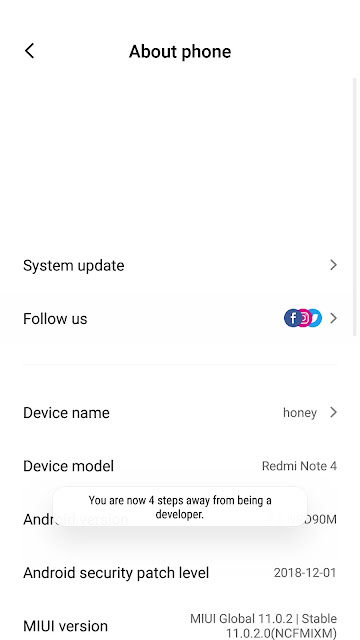
and its show you now you are the developer

now go back
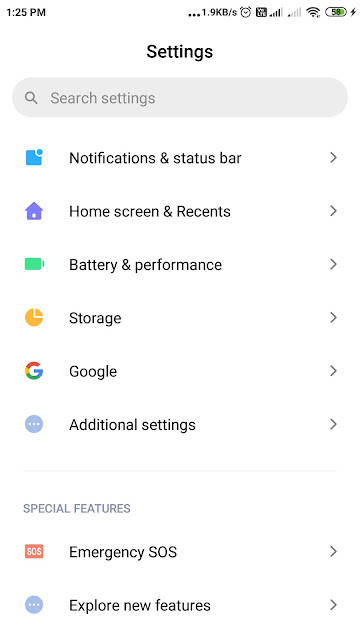
and you can see a developer option or you can find in additional settings

open your developer options
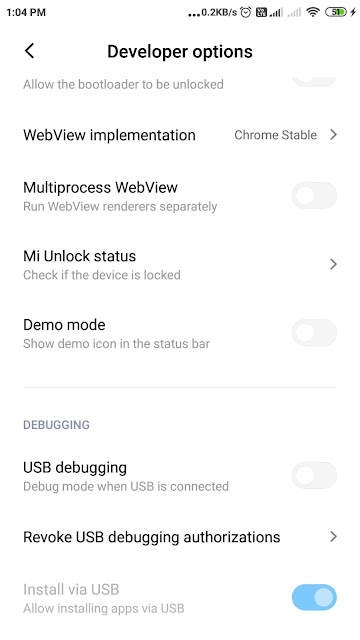
now you can do USB debugging
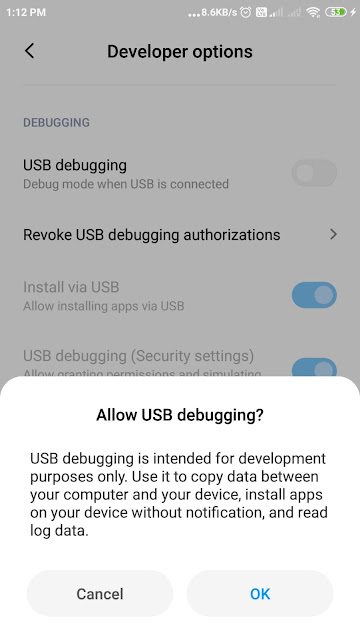
I think this post helps you








0 Comments